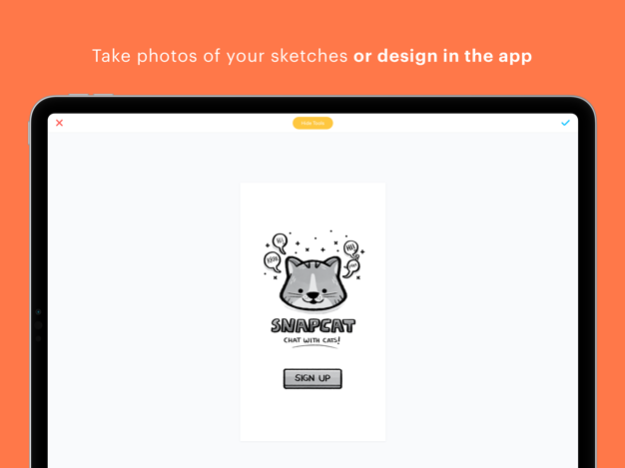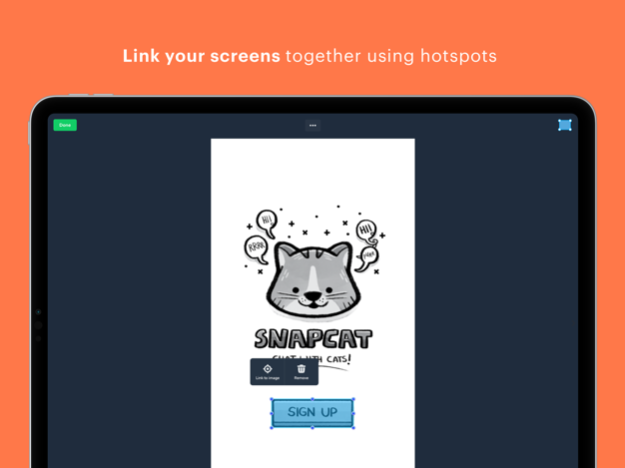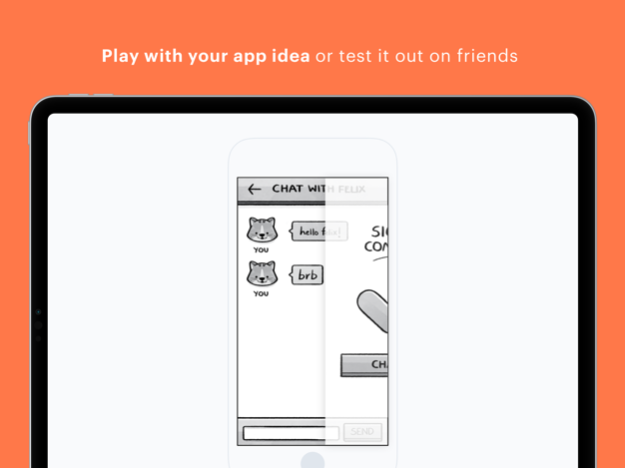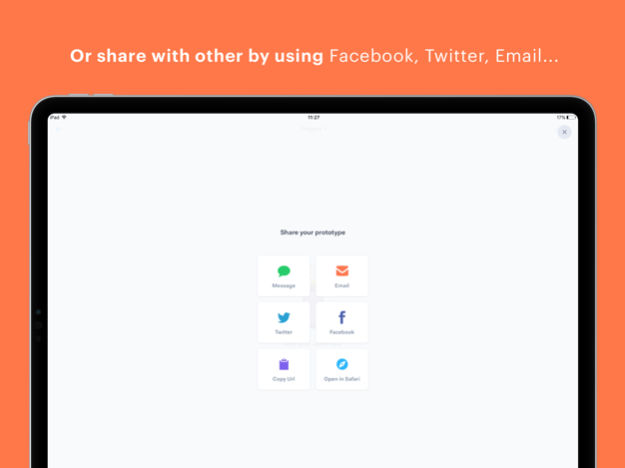POP - Prototyping on Paper 6.31.9
Free Version
Publisher Description
POP lets you create amazing interactive app designs and prototypes on your iPhone or iPad!
You can design interfaces using our super-simple design mode, with over 1 million icons, fonts, stock photos and avatars available for you to use thanks to integrations with Unsplash, Iconfinder and Randomuser.
Prefer sketching your ideas on paper? We support that too! Just take a snap of your sketches and add them to your project.
Once your ready, you can turn your designs, sketches, mockups and wireframes into interactive, tappable app prototypes that allow you to demo your ideas and share with others.
How it works:
1. CREATE YOUR PROJECT
Select from the iPhone, iPad and Apple Watch
2. DESIGN YOUR APP
Design your app with our design tool with millions of free stock photos, fonts and icons. Or take photos of your pen and paper sketches!
3. PROTOTYPE
Link each screen together using touch areas to form your app demo, add realistic transitions…then press play!
4. SHARE AND COLLABORATE
Ready to show the world? You can share prototypes with any device or desktop browser using Email, SMS, Twitter and Facebook.
Everything is synced to your Marvel web account too, so you always have access to your prototypes no matter where you are.
Some of the worlds most popular startups, tech companies and services start their ideas in POP - ready to join them?
Aug 5, 2021
Version 6.31.9
We continue to refine the POP app to make prototyping as fun and easy as possible.
About POP - Prototyping on Paper
POP - Prototyping on Paper is a free app for iOS published in the Kids list of apps, part of Education.
The company that develops POP - Prototyping on Paper is Marvel Prototyping LTD. The latest version released by its developer is 6.31.9.
To install POP - Prototyping on Paper on your iOS device, just click the green Continue To App button above to start the installation process. The app is listed on our website since 2021-08-05 and was downloaded 31 times. We have already checked if the download link is safe, however for your own protection we recommend that you scan the downloaded app with your antivirus. Your antivirus may detect the POP - Prototyping on Paper as malware if the download link is broken.
How to install POP - Prototyping on Paper on your iOS device:
- Click on the Continue To App button on our website. This will redirect you to the App Store.
- Once the POP - Prototyping on Paper is shown in the iTunes listing of your iOS device, you can start its download and installation. Tap on the GET button to the right of the app to start downloading it.
- If you are not logged-in the iOS appstore app, you'll be prompted for your your Apple ID and/or password.
- After POP - Prototyping on Paper is downloaded, you'll see an INSTALL button to the right. Tap on it to start the actual installation of the iOS app.
- Once installation is finished you can tap on the OPEN button to start it. Its icon will also be added to your device home screen.